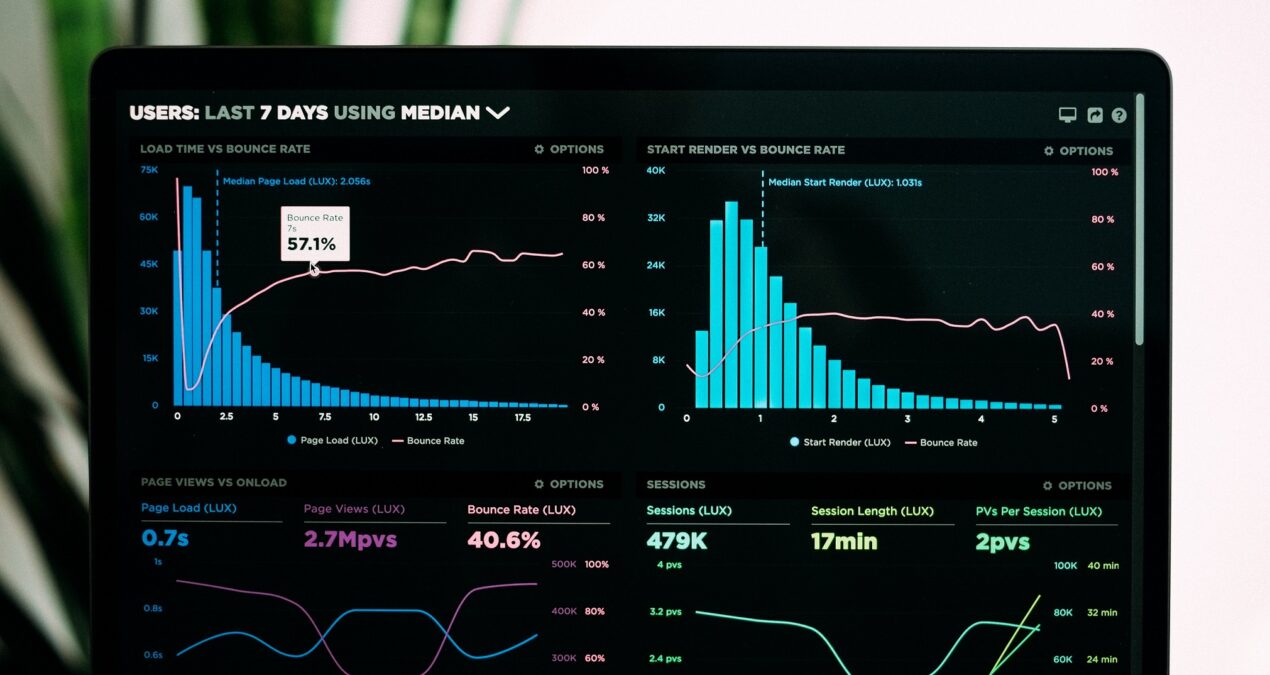Monitoring and logging the activities in an AKS (Azure Kubernetes Service) cluster using Azure Monitor and Log Analytics involves several steps. Here is a tutorial on how to do so:
- Create an Azure Monitor Log Analytics workspace and configure it to collect logs from the AKS cluster. You can do this by using the Azure Monitor for containers solution.
- Create log queries to retrieve the logs from the AKS cluster. For example, you can create a query to retrieve the logs for a specific pod or container.
- Create alerts based on the log queries. For example, you can create an alert to notify you if there is an error in the logs.
- Create dashboards to visualize the logs and alerts.
Here is sample code for querying the logs and creating alerts:
Querying the logs for a specific pod:
AzureDiagnostics
| where ClusterName == "myAKSCluster"
| where PodName == "myPod"
| where ContainerName == "myContainer"
| project TimeGenerated, Category, messageCreating an alert based on the log query:
az monitor log-analytics alert create -g myResourceGroup --workspace-name myLogAnalyticsWorkspace --name "ErrorAlert" --condition "AzureDiagnostics | where ClusterName == 'myAKSCluster' | where message contains 'error'" --action "Send email to admin@example.com"In addition to the above steps, there are several other monitoring and logging options available for AKS cluster such as Azure Monitor for containers, Kubernetes Audit Logs, Kubernetes Event Logs, Azure Log Analytics, Azure Event Grid, Azure Monitor Workbooks etc. These can be used to monitor and analyze the performance, availability, and health of the AKS cluster, to detect and diagnose issues and to troubleshoot failures.
It’s important to keep in mind that monitoring and logging consume resources and can impact the performance of the cluster. Therefore it’s important to consider what kind of information to collect and how long to retain it, and make sure to optimize the resources accordingly.